Introduction
content management system(CMS) play a crucial role in website development , offering tools for managing digital content efficiently. WordPress, the most widely used CMS, has dominated the market for years, while NextPress, a modern alternative built on Next.js is gaining traction for its performance and flexibility. This article explores their origins, functionalities and comparative advantages.
History and Evolution
WordPress : The Legacy Content Management Systems
WordPress was officially launched on May 27,2003, as a fork of the b2/cafelog bloging software. Created by Matt Mullenweg and Mike Little, WordPress quickly evolved into full-fledged CMS, powering over 43% of websites worldwide. Over the years, WordPress introduced key features such as:
- Plugin architecture (2004) for extensibility.
- Themes (2005) for customization.
- Gutenberg block editor (2018) for modern content editing.
NexPress: A Modern Approach
NextPress is relatively new Content Managment Systems built on Next.js, a React-based framework. Unlike WordPress, which relies on PHP and MySQL, NextPress leverage server-side rendering(SSR) and static site generation (SSG) for improved performance. It integrates seamlessly with headless CMS solutions, making it ideal for developers seeking flexibility and speed.
Core Features and Functionality
WordPress: Versatility and Customization
WordPress offers a vast ecosystem of tools, including:
- Themes & Plugins: Thousands of free and premium options for customization.
- User Management: Roles for administrators, editors, authors, and subscribers.
- SEO Optimization: Built-in tools and plugins like Yoast SEO.
- Media Management: Drag-and-drop functionality for images and videos.
- Community Support: A massive global network of developers and contributors.
NextPress: Performance and Scalability
NextPress is designed for speed and efficiency, featuring:
- Next.js Integration: Uses React-based architecture for faster load times.
- Server-Side Rendering (SSR) & Static Generation (SSG): Enhances SEO and performance.
- API-First Approach: Supports headless CMS solutions for seamless data integration.
- Security & Performance: Reduces vulnerabilities common in WordPress.
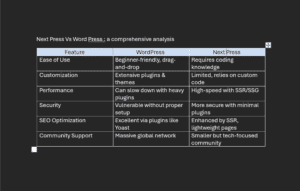
What factors should I consider when choosing a Content Management System?
Choosing the right Content Management System (CMS) depends on several key factors that align with your website’s goals, technical requirements, and scalability needs. Here are some important considerations:
1. Ease of Use
A CMS should be intuitive and user-friendly, especially if non-technical users will manage content. Look for drag-and-drop editors, WYSIWYG (What You See Is What You Get) interfaces, and clear navigation.
2. Customization & Flexibility
Consider whether the CMS allows custom themes, plugins, and integrations. Open-source platforms like WordPress offer extensive customization, while proprietary CMS solutions may have limitations.
3. Performance & Speed
A CMS should be optimized for fast loading times and efficient resource management. Platforms like NextPress, built on Next.js, prioritize performance with server-side rendering (SSR) and static site generation (SSG).
4. Security Features
Security is crucial, especially for websites handling sensitive data. Look for regular updates, strong authentication protocols, and built-in security measures to prevent vulnerabilities.
5. SEO Capabilities
A CMS should support SEO-friendly URLs, metadata customization, and structured content. WordPress excels in this area with plugins like Yoast SEO, while NextPress enhances SEO through optimized rendering.
6. Scalability & Integration
If your website is expected to grow, choose a CMS that can scale efficiently. Consider API-first CMS solutions that integrate with third-party services, databases, and cloud platforms.
7. Cost & Licensing
Evaluate the pricing model—whether the CMS is free, open-source, subscription-based, or enterprise-level. Factor in hosting costs, plugin expenses, and maintenance fees.
8. Community & Support
A strong developer community ensures continuous updates, troubleshooting, and knowledge-sharing. Open-source CMS platforms often have active forums and extensive documentation.
9. Mobile Responsiveness
Ensure the CMS supports mobile-friendly designs and responsive layouts for seamless user experiences across devices.
Mobile responsiveness is critical for ensuring a seamless user exprience across devices, Here are some key aspects to consider:
1. Impotance of Mobile Responsiveness
- User Experience: A responsive website adapts to diffrent screen sizes, ensuring readability and easy navigation.
- SEO Benefits: Google prioritizes mobile-friendly sites in search rankings, improving visibility.
- Conversation Rates: Studies show that 57% of users won’t recommend a business with a poorly designed mobile site.
2. best practices for Mobile-Friendly Content Management System
- Responsive Design:
- Use fluid layouts that adjust dynamically.
- Mobile-First Approach: Design for mobile screens first, then scale up for desktops.
- Touch-Friendly Interfaces: Ensure buttons and links are large enough for easy tapping.
- Optimized Images & Media: Compress images to reduce load times.
- Fast Loading Times: Mobile users expect pages to load in under three seconds.
3. CMS Features That Enhance Mobile Responsiveness
- Adaptive Navigation: Simplified menus that adjust based on screen size.
- Mobile-Friendly Payment Processing: Streamlined checkout experiences improve conversions.
- SEO Optimization for Mobile: Structured content and fast-loading pages boost rankings.
10. Content Management & Workflow
For businesses with multiple contributors, a CMS should offer role-based access control, version history, and collaboration tools.
Which one has the best performance with SEO?
improving SEO in a Content Management System involves optimizing various elements that enhance search engine visibility, user experience and technical performance.
1. Customizable Page Elements
A CMS should allow easy modification of:
- Title Tags & Meta Descriptions: Helps search engines understand page content.
- Header Tags (H1, H2, H3, etc.): Organizes content for better readability.
- Image Alt Text: Improves accessibility and image indexing.
2. Internal Linking
- Helps search engines understand site hierarchy.
- Enhances user navigation and engagement.
- Automates link-building for better keyword ranking.
3. Analytics & Tracking Tools
- SEO dashboards provide insights into traffic sources, user behavior, and conversion rates.
- Integration with Google Analytics or built-in CMS analytics helps refine SEO strategies.
4. Mobile Optimization
- Responsive design ensures seamless viewing on all devices.
- Fast-loading pages improve mobile rankings.
- Touch-friendly navigation enhances user experience.
5. SEO Plugins & Extensions
- WordPress offers Yoast SEO for optimizing content.
- Other CMS platforms provide built-in SEO tools for metadata, redirects, and indexing.
6. URL Structure & Redirection
- Clean, keyword-rich URLs improve search rankings.
- Redirect management prevents broken links and maintains SEO integrity.
7. XML Sitemaps & Robots.txt
- XML sitemaps help search engines crawl and index pages efficiently.
- Robots.txt files control which pages should be indexed.
Choosing Between NextPress and WordPress
The choice depends on specific website needs:
- WordPress is ideal for business sites, blogs, e-commerce platforms, and users who prefer no-code solutions.
- NextPress suits developers focused on performance-driven web applications with Next.js-based integrations.
Conclusion
Both NextPress and WordPress offer valuable solutions for website development. WordPress continues to lead in accessibility and customizability, making it ideal for businesses and casual users. NextPress, on the other hand, is optimized for performance-focused applications where speed and scalability matter most. Understanding their distinctions helps users make informed decisions when selecting the right CMS for their projects.