Site Security History:
The history of site security, reflects a gradual evolotion from simple measures like passwords to complex systems designed to protect against sophisticated cyber threats. Early security focused on basic access control, while modern security involves intricate strategies like encryption, firewalls and constant monitoring.
1. Early days(1960 – 1970):
password protection: The initial form of security was rudimentary, primarily focused on controlling access to computer systems with passwords.
Limited scope: Early computers were primarily used by governments and large organizations, with limited access points and a smaller number of users, making security less critical.
Early Worms: The first instance of computer viruses and worms emerged, highlighting vulnerabilities in even seemingly secure systems.
Examples: Bob Thomas’s 1971 “Creeper” worm, though not malicious, demonstrated the potential for spreading malicious code.
2.Increased Awareness and Evolution( 1980s – 1990s):
personal computers rising: The proliferation of personal computers and the growing use of networks led to increased security concerns.
rise of Antivirus softwars: As threats grew, commercial antivirus software became available to combat viruses and malware.
firwalls: They were introduced to prevent unauthorized access to networks and create barriers between them.
Early Hacktivism: With political and social goals, hackers emerged and pushed the boundaries of website security.
Examples: The 1980s, a decade that saw widespread attacks on National CSS, AT&T, and Los Alamos National Laboratory, signaled a shift toward more targeted attacks.
3.The Internet Age and Beyond (2000s to Present):
Data that was flawed: The rise of the Internet and e-commerce led to numerous data breaches that affected large companies such as Target, Home Depot, and Yahoo.
Increasing sophistication of attacks: Cybercriminals have become more sophisticated, using advanced techniques such as phishing, ransomware, and DDoS attacks.
Focus on proactive security: Organizations began to adopt more proactive security measures, including intrusion detection systems, security audits, and continuous monitoring.
Data privacy laws and regulations: Regulations like GDPR emerged to protect user data and privacy, further emphasizing the importance of website security.

WordPress Security
WordPress security can be enhanced by keeping WordPress, themes, and plugins updated regularly, using strong passwords and two-factor authentication, and implementing a web application firewall (WAF). Regular site backups, removing unused themes and plugins, and using reputable download sources are also crucial.
Here’s some tips for you:
1. Keep your themes, plugins, and WordPress itself up to date:
- Regularly updating WordPress core, themes, and plugins is essential to fix security vulnerabilities.
- Outdated software can be exploited by attackers, so staying current is vital.
2.Use unique and strong passwords:
- Use strong, unguessable passwords and avoid reusing the same password across different accounts.
- Consider using a password manager to generate and store complex passwords securely.
3.Enable two-step verification for your account:
- 2FA adds an extra layer of security by requiring a second verification method, such as a code from an authenticator app, in addition to your password.
4.Always back up your website:
- Always back up your website files and database so that you can easily restore your site in the event of a security breach or other problems.
5. Install WAF ( Web Application Firwall):
- A WAF acts as a shield against malicious traffic, blocking attacks before they reach your website.
6. Use reputable website hosting providers:
- Select a hosting provider that prioritizes security and offers features like firewalls, malware scanning, and regular security updates.
Part two:
- Use secure file transfer protocols like SFTP or SSH to protect your login credentials and data when transferring files between your computer and server.
- Restrict the number of failed login attempts to prevent brute-force attacks.
- Disable the ability to edit files through the WordPress admin panel to prevent unauthorized code changes.
- Hiding your WordPress version makes it harder for attackers to identify potential vulnerabilities specific to your version.
- Keep an eye on user activity to detect any suspicious behavior or unauthorized access.
- Consider using a WordPress security plugin like Wordfence, Sucuri, or iThemes Security to enhance your site’s security. These plugins often offer features like malware scanning, firewall protection, and login security.

Web Security Plugins
As cyber attacks are on the rise, it is essential to use security plugins for your website, here’s some guides for you to choose best plugins for your website:
1- Wordfence Security: offers firewall protection, malware scanning, and live traffic views. It’s great for overall defense and easy to set up.
2- Sucuri Security: adds a powerful DNS-level firewall, site monitoring, and cleanup services. It’s ideal for high-traffic or business-critical websites.
3- iThemes Security (now called Solid Security): focuses on login protection, file integrity checks, and brute-force defense. It’s user-friendly and well-suited for small to mid-sized sites.
4- All In One WP Security: is perfect if you’re looking for a free, all-around option. It covers basic firewall features, user activity monitoring, and database backups.
5- MalCare: scans for malware remotely, so it doesn’t slow down your site. It also provides one-click cleanup and firewall protection.
6- Jetpack Security: combines backups, brute-force protection, and spam filtering into one neat package. If you’re already using Jetpack for other features, this adds security effortlessly.
7- Patchstack: is a lesser-known gem that monitors plugin vulnerabilities and offers application-level firewall protection. It’s perfect for keeping your plugins patched and secure.
How to Choose right plugin:
The best plugin depends on your site’s purpose.
- A small personal blog? Go for All In One WP Security or the free tier of Jetpack Security.
- Running a business site? Wordfence or iThemes Security will give you the muscle you need.
- Managing an eCommerce or high-traffic portal? Consider Sucuri or Cloudflare for deeper DNS-level protection.
Final Advice:
- Avoid installing multiple web security plugins —they can interfere with each other.
- Always keep your plugins updated to prevent vulnerabilities.
- Enable two-factor authentication for all admin users.
- And don’t forget regular backups—they’re your safety net!
Conclusion
Securing your website is not just a technical checkbox—it’s a long-term commitment to protecting your content, users, and reputation. A good security plugin acts as your first line of defense, but it only works if you stay proactive. That means choosing the right tools, keeping everything up to date, and adopting smart practices like strong passwords and backups.
In an age where vulnerabilities evolve quickly, your best protection is consistency. Think of your website as a living system—it needs care, attention, and the occasional security tune-up. With the right plugin and mindset, you’re not just guarding your site—you’re building trust with your visitors.