Website Slider Design: The First Look, The First Decision
When you land on a website, you don’t start by reading long texts or exploring the navigation menu. The very first thing that grabs your attention is the slider. It’s the digital storefront, the opening line, the “hello” of your brand. If this hello is warm and inviting, users stay. If it’s confusing or boring, they leave in seconds. That’s why website slider design is not just about visuals—it’s about strategy, psychology, and user experience.
Why Sliders Matter
Think of walking into a luxury store. The first thing you notice is the shop window. Online, the ecommerce website slider plays the exact same role. It can showcase products like a movie trailer—short, powerful, and memorable. Or, if poorly designed, it can feel overwhelming and pointless. The difference lies in smart, creative slider design.
The Golden Rules of Slider Design
1. Images That Tell Stories
A great picture does more than look pretty—it speaks for your brand. If you run an online store, show products in real life: a laptop on a desk, perfume on a dressing table, sneakers in motion. This creates trust and connection instantly.
2. Clear and Compelling CTAs
Every slide must guide the user with a call-to-action:
-
Shop Now
-
Discover More
-
Today’s Special Deal
Without a bold and visible CTA, the slider is like a story without an ending.
3. Seasonal and Event-Based Updates
An ecommerce slider design should never feel static. Match your slides with the season: Black Friday deals, summer collections, New Year offers. Fresh content keeps your brand alive and engaging.
4. Speed Is Everything
No one waits for a slow slider. Heavy images and complicated animations kill user experience. Optimize with lightweight images, CDNs, and lazy loading. A fast slider is a living slider.
5. Test, Then Test Again
Small changes can create massive results. Through A/B testing, you’ll learn which image, button color, or headline drives more conversions.
6. Build Trust at First Sight
Adding small but powerful signals like “Free Shipping,” “Money-Back Guarantee,” or a trust badge can make customers feel secure—right from the very first glance.
Common Mistakes in Website Slider Design
-
Too many slides that overwhelm users.
-
Slow or distracting animations (ideal transition time: 0.3 to 0.7 seconds).
-
Weak or unclear messages with no direction.
-
Stock images that feel generic and soulless.
-
A design that doesn’t match the rest of the website.
-
Poor mobile experience—ignoring the fact that most visitors come from smartphones.
-
Lack of accessibility—sliders should be usable by everyone, including people with disabilities.
Conclusion: Your Slider Is Your Silent Salesperson
A well-designed ecommerce website slider is just like a friendly salesperson. It greets visitors, introduces products, highlights offers, and guides them toward a purchase.
Remember:
-
Every slide should have one clear goal.
-
The design must be fast, smooth, and simple.
-
CTAs should be bold and clickable.
-
Images should align with your brand story.
When these principles are followed, your slider design is no longer “just moving images.” It becomes the heartbeat of your website and the engine of your online sales. 🚀